How to Invite Others to Be the Owner of a Business Profile on Google
Learn how to share ownership access for your GMB account.

1. Navigate to your Google My Business Profile
2. Click the three-dot Icon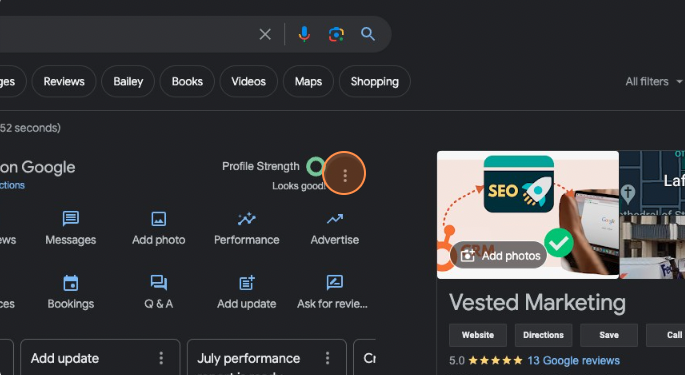
3. Click "Business Profile Settings" 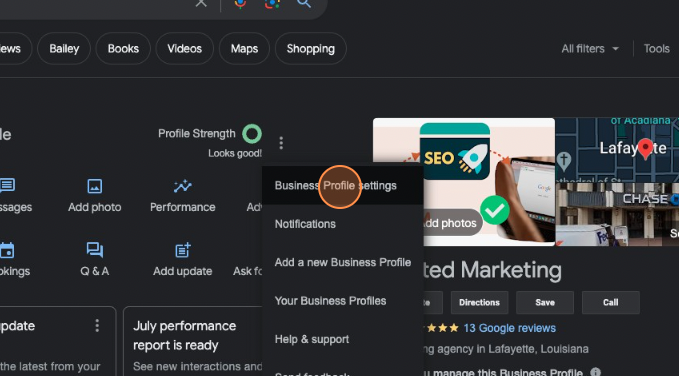
4. Click "Managers"
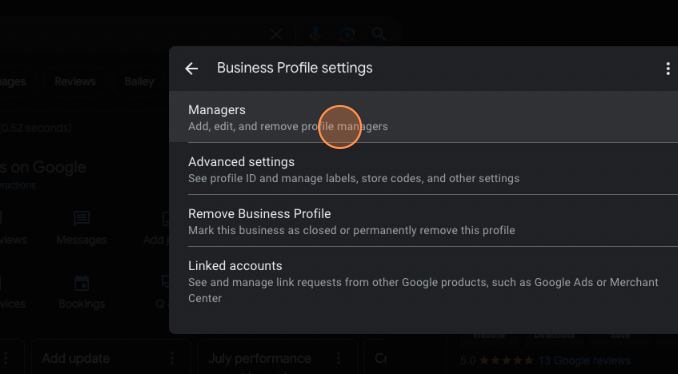
5. Click "Add"
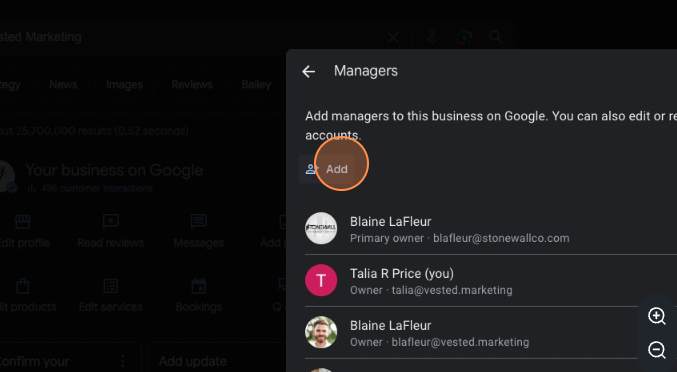
6. Type in email address you would like to add
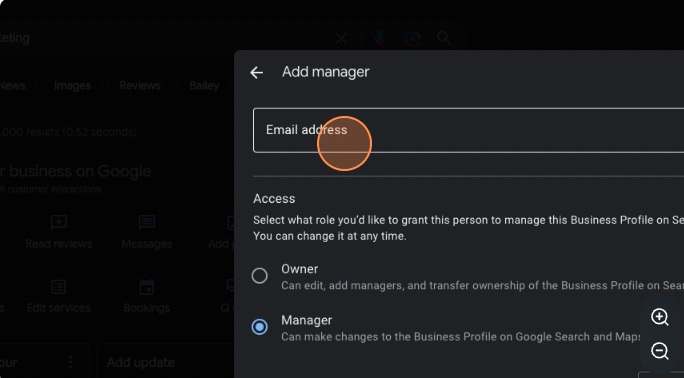
Please note: You can only add email addresses through Gmail and Google workspace
7. Choose desired access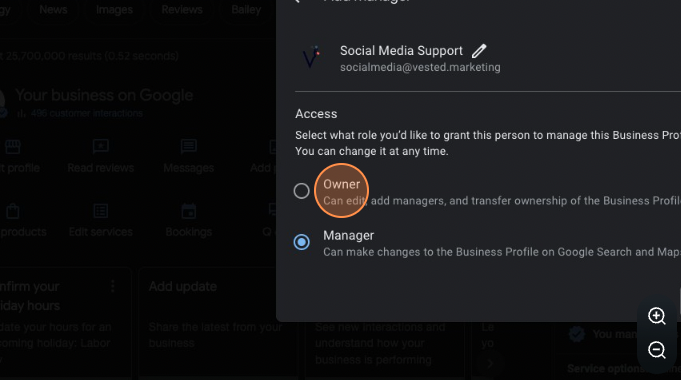
8. Click "Invite"
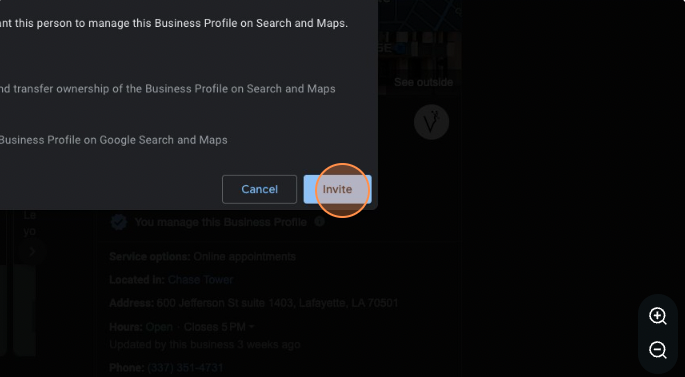
.png?width=688&height=229&name=Knowledge%20Base%20Contact%20Us%20CTA%20(4).png)