How to Add a HubSpot Meeting Link to Your Signature
Add your custom meeting link to your email signature for quick and easy scheduling.
1. Copy and paste your meeting link by hovering of your meeting and selecting "Copy link."

2. To access your HubSpot signature, select the profile dropdown on the top right and select "Profile and preferences."

3. Under "General Preferences" in Settings, select "Email" as the tab.
4. Scroll down to select "Edit email signature."

5. Select "Simple"
6. Add the text you want to say such as "Book time with me" or "Schedule meeting with me"
7. Select "Insert link" and paste the meeting URL

If using Gmail, then access your signature in settings and insert the meeting URL.

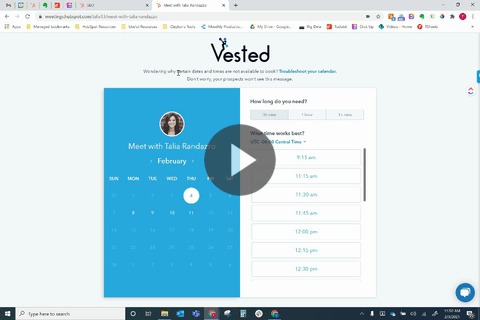
.png?width=688&height=229&name=Knowledge%20Base%20Contact%20Us%20CTA%20(4).png)